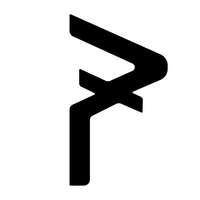The Ultimate Guide to Pass Filters in Music Production
The Basics of Pass Filters

In music production, mastering the art of sound manipulation elevates tracks into sonic masterpieces. Among the vast number of tools at your disposal, pass filters stand out for their pivotal role in defining the sonic character of your creations. These essential devices, made for sculpting the frequency spectrum, allow you to precisely control which sounds make it into your final mix, ensuring every note plays its part perfectly. Curious about these creative tools? Let's dive in.
High-pass filters (HPF) serve as the guardians of clarity, permitting only frequencies above a certain threshold to pass. They're instrumental in eliminating low-frequency clutter—a common culprit in muddied recordings. Think of them as your sonic sieve, filtering out the rumble of traffic or the drone of an air conditioner, ensuring that the essence of your music remains untainted.
Conversely, low-pass filters (LPF) embrace the subtler, warmer tones by allowing sounds below a specified cutoff to flow through. This selective process is key to smoothing out harshness in your tracks, particularly useful for taming the brittle edge of digital recordings or the sibilance in vocal tracks. Picture them as your sonic velvet, draping your sound in a smooth, cohesive texture that's pleasing to the ear.
Understanding and applying these filters transforms you into the architect of your audio landscape. With high-pass and low-pass filters at your fingertips, you possess the power to mold your music's frequency content with precision, crafting soundscapes that resonate with your artistic vision and connect deeply with your audience.
Understanding Pass Filters
What is a Pass Filter?
A pass filter acts as your audio scalpel, precisely cutting through the frequency spectrum to isolate sounds that fit within a specified range. By selectively allowing certain frequencies to "pass through" while attenuating others, you effectively sculpt the sonic character of your music, giving it the clarity or warmth it needs to shine. At its core, this tool operates on the principle of frequency selection, enabling you to eliminate unwanted noise or emphasize particular elements of your sound.
Contrast this with other filters like band-pass or notch filters, and the unique role of pass filters becomes clearer. Band-pass filters are the gatekeepers of a specific frequency band, letting through only a narrow range of frequencies and cutting out everything else. This makes them ideal for isolating certain sounds or frequencies within a mix. Notch filters, on the other hand, do the opposite; they're the precision snipers of the audio world, targeting and eliminating a very specific frequency, useful for removing unwanted resonances or feedback.
Think about it like this, pass filters broadly shape your audio landscape by defining what gets through based on a cutoff frequency, band-pass and notch filters offer more targeted control. Whether you're clearing the low-end rumble with a high-pass filter or smoothing out the highs with a low-pass filter, you're wielding the power to craft your sound with precision.
Types of Pass Filters
High-Pass Filters (HPF)
High-Pass Filters are the sonic brooms of the audio world, sweeping away the low-frequency clutter that can muddy your mixes. By setting a cutoff frequency, HPFs ensure that any sound below this threshold is significantly reduced, if not entirely eliminated, allowing the higher frequencies to shine through unimpeded. This selective filtering is essential when you need to eliminate background hums, such as the buzz of electronics or the rumble of distant traffic, ensuring that vocals and lead instruments stand out with clarity. HPFs are particularly useful in live sound settings to prevent microphone feedback and in studio mixes to clean up recordings, making them indispensable tools in both scenarios.
Low-Pass Filters (LPF)
Imagine the sonic equivalent of a soft-focus lens, and you have the Low-Pass Filter. LPFs allow sounds below a specified cutoff frequency to pass through while attenuating those above it, effectively softening the harshness of high frequencies. This is particularly useful for taming the sibilance in vocal tracks or smoothing out the sharp edges of digital synths, giving your music a warmer, more cohesive feel. In electronic music, LPFs are often automated to create dynamic sweeps and transitions, adding movement and excitement to the track. Whether you're looking to add a vintage warmth to your sound or blend elements more seamlessly, LPFs offer a key to unlocking these textures.
The Role of Pass Filters in Music Production
Cleaning Up Your Mix
High-Pass Filters (HPFs) are your studio's first line of defense against the invasion of unwanted low-frequency noise. By setting a strategic cutoff point, HPFs work to ensure that any frequency below this threshold is gracefully shown the exit, leaving behind a cleaner, more focused sound. This selective filtration is particularly effective in removing the kind of low-end rumble that can sneak into your tracks from various sources – be it the distant roar of traffic captured in a vocal take or the subtle hum of an amp in a guitar recording.
Consider a vocal track, the essence of many songs. Even in the quietest recording environments, microphones can pick up low-frequency noise such as the building's vibrations or air conditioning. By applying an HPF, you filter out these unwanted frequencies, ensuring that the vocal stands out clear and present, free from the muddiness that these low frequencies can cause.
Guitars, too, can benefit immensely. Electric guitars, when recorded, often carry with them a wealth of low-end frequencies that can clutter the mix, especially when they're not the focal point of the low end in your arrangement. By applying an HPF, you remove these unnecessary frequencies, allowing the guitar to sit perfectly in the mix without competing with the bass and kick drum, thereby achieving a balance that allows every instrument to shine in its rightful place.
HPFs serve as your sonic filter, cleaning up your mix to ensure clarity and balance. By removing the unwanted low-frequency noise, you pave the way for each element of your track to be heard as intended, creating a harmonious blend that captures your artistic vision.
Enhancing Musical Elements
Low-Pass Filters (LPFs) offer a masterful solution for sculpting your tracks into warmer, more inviting sonic landscapes. By judiciously applying LPFs, you can dial back the sometimes abrasive high frequencies, leaving a sound that envelops the listener in a smoother, more cohesive auditory experience. This technique is akin to adjusting the lighting in a room to create the perfect ambiance; LPFs adjust the sonic spectrum to create aural warmth and intimacy.
Consider the sharp, metallic timbre of hi-hats in a drum mix. While they carry the rhythm, their high-frequency content can sometimes pierce through the mix too aggressively, detracting from the overall harmony. By applying an LPF, you can soften these high frequencies, reducing their prominence in the mix and allowing them to complement rather than dominate. The result is a set of hi-hats that blend seamlessly with the rest of the kit, providing rhythm without overwhelming the ears.
Synthesizers, especially those with bright, digital timbres, can also benefit from the smoothing touch of an LPF. In electronic music or synth-heavy tracks, bright synth leads or pads can sometimes command too much of the listener's attention due to their high-frequency content. By strategically applying an LPF, you can tame these elements, ensuring they contribute to the track's vibe without overshadowing other important features. The LPF allows you to maintain the character of the synth while ensuring it melds beautifully with the sonic fabric of the entire piece.
LPFs are your tool for tempering the brightness in your mix, inviting each element to play its part in a warmer, more unified sonic tapestry. Whether softening hi-hats or blending synthesizers, LPFs help you craft a sound that's not just heard, but felt.
Creating Space in Your Mix
Creating space in your mix is like arranging furniture in a room; every piece must have its designated spot to avoid clutter and ensure harmony. High-Pass Filters (HPFs) and Low-Pass Filters (LPFs) are your tools for allocating each instrument its rightful place in the sonic spectrum, ensuring clarity and balance across your tracks. These filters help you carve out frequencies that instruments don't need, allowing them to breathe and coexist without stepping on each other's toes.
Techniques for Using HPFs and LPFs to Create Space
- Assign Frequencies Intelligently: Start by identifying the fundamental frequencies of each instrument. Use HPFs to cut the unnecessary low frequencies from instruments that don't contribute to the bass content, like guitars or keyboards. Conversely, apply LPFs to tame the high frequencies of bass-heavy elements that don't need to shine in the higher spectrum.
- Layer Frequencies Thoughtfully: For instruments that occupy similar frequency ranges, use HPFs and LPFs to differentiate their spaces. For instance, if both the bass and kick drum are vying for dominance in the low end, apply an HPF to the bass to allow the kick's lower frequencies to punch through, or use an LPF on the kick to let the bass's subtleties fill the lower spectrum.
- Employ Side-Chain Filtering: In more complex mixes, consider side-chain filtering, where the application of an HPF or LPF on one track is dynamically controlled by the presence of another instrument. This technique can help prevent frequency clashes by automatically adjusting the frequency space an instrument occupies based on the activity of another.
How to Avoid Frequency Clashes Between Instruments
- Prioritize and Pan: Decide which instruments should be front and center in certain frequency ranges and pan them slightly to create a wider stereo image. This separation helps in reducing frequency clashes, making it easier for each instrument to stand out.
- Use Dynamic EQs and Automation: Beyond static HPFs and LPFs, dynamic EQs can be automated to adjust frequencies in real-time, based on the evolving needs of the mix. Automate filters to kick in only when necessary, like applying a temporary HPF to a guitar during a bass solo, ensuring that each instrument gets its moment in the spotlight without permanent alterations.
- Practice Subtractive Mixing: Instead of boosting frequencies to make an instrument stand out, focus on cutting the frequencies of other instruments in those areas. This approach reduces the risk of frequency clashes and maintains headroom in your mix.
Creating space in your mix with HPFs and LPFs is not just about removing unwanted frequencies; it's about strategic placement and harmony. By thoughtfully applying these filters, you give each instrument the room it needs to shine, crafting mixes that are clear, balanced, and dynamically engaging.
A Practical Guide to Using Pass Filters
Choosing the Right Filter
Selecting the appropriate pass filter—whether high-pass (HPF) or low-pass (LPF)—for a specific scenario in your mix is a critical decision that can significantly influence the clarity, balance, and overall quality of your sound. Understanding when and how to deploy these filters involves considering both the nature of the sound source and the desired outcome in the mix.
Here’s how you can navigate these choices effectively:
1. Determining the Need: HPF or LPF?
- For Cleaning and Clarity: If your track is suffering from muddiness or there’s an accumulation of unwanted low-frequency noise (like hums, rumbles, or background noise), an HPF becomes your go-to tool. It’s perfect for vocals, acoustic guitars, and any other instruments that don't require significant low-end presence.
- For Warmth and Smoothness: When high frequencies are too pronounced or harsh, resulting in a mix that feels brittle or piercing, an LPF can help you tame these elements. It’s particularly useful on synth leads, electric guitars, and even entire mixes that need a softer, more cohesive sound.
2. Adjusting Cutoff Frequency and Slope
- Cutoff Frequency: This is the threshold frequency where your filter starts to take effect. For an HPF, it means frequencies below this point will be attenuated; for an LPF, frequencies above. Choosing the right cutoff frequency is a matter of listening closely to how the removal or attenuation of certain frequencies affects your instrument or mix. It's about finding the sweet spot where you remove what’s unnecessary without sacrificing the essence of the sound.
- Slope: The slope of a filter determines how aggressively frequencies are attenuated beyond the cutoff point, usually measured in decibels per octave (dB/octave). A steeper slope (like 24 dB/octave) offers a more drastic cut, useful for tight separation of elements within a mix. A gentler slope (such as 12 dB/octave) provides a more natural, gradual transition, ideal for blending and smoothing out sounds.
Practical Application Tips:
- Experiment with the Cutoff: Start with a broad setting and gradually adjust the cutoff frequency while listening closely. The goal is to identify the point where undesirable frequencies are minimized, and the desired frequencies remain unaffected.
- Adjust the Slope for Context: Use a gentler slope for musical contexts where you wish to blend sounds smoothly, and opt for a steeper slope when you need to isolate frequencies more distinctly.
- Contextual Awareness: Always make decisions in the context of your entire mix, not just the soloed track. Switch between solo and full mix listening to ensure that the application of your HPF or LPF serves the song as a whole.
Selecting between an HPF and an LPF and fine-tuning their parameters is a craft that combines technical knowledge with attentive listening. By focusing on the character of the sound source and the intended impact on the mix, you can make informed decisions that enhance the overall dynamics and expression of your music.
Tips and Tricks
Expanding your toolkit with advanced techniques for using pass filters can unlock new creative dimensions in your productions. Beyond their utility for cleaning and balancing, both high-pass filters (HPFs) and low-pass filters (LPFs) can be wielded to craft dynamic effects, evoke emotions, and create compelling transitions. Here are some tips and tricks to elevate your use of pass filters:
1. Automating Filters for Dynamic Effects
- Sweeping Effects: Automate the cutoff frequency of an LPF on a synth pad, gradually opening it up from a low starting point to the higher frequencies over time. This creates a sweeping effect that can build tension, leading to a climactic drop or transition in electronic music.
- Pulse and Rhythm: Apply an HPF or LPF with a steep slope to a rhythmic element like a drum loop or a bass line. Automate the cutoff frequency to open and close in sync with the beat, creating a pulsating effect that adds a new rhythmic layer to the mix.
2. Using Filters for Transitions
- Breakdowns and Builds: For a breakdown, gradually apply an HPF to all elements of the mix, leaving just the mid to high frequencies, which creates a sense of anticipation. Reverse the process by using an LPF to reintroduce the full frequency spectrum, culminating in a powerful build-up.
- Smooth Scene Changes: In cinematic or ambient music, use LPFs to transition between scenes or moods smoothly. Automating the LPF to reduce the high frequencies can mimic the effect of moving underwater or entering a dreamlike state, effectively changing the scene with sound.
3. Creative Sound Design
- Vocal Transformations: Use an HPF to thin out a vocal track gradually, creating the illusion that the singer is moving away from the microphone or disappearing into the distance. This can be particularly effective in creating spatial dynamics within a mix.
- Imitating Environments: Apply an LPF to your entire mix to simulate the effect of listening through a wall or door, which can be used creatively in storytelling within your tracks. This technique can also simulate the effect of hearing music from another room, adding a layer of depth to your production.
4. Combining Filters for Texture
- Layered Filtering: Use both an HPF and an LPF on a track to create a band-pass effect, isolating a narrow band of frequencies. This technique can turn ordinary sounds into unique textural elements, adding intrigue and variety to your sonic palette.
Key Considerations:
- Subtlety is Key: When automating filters, gradual changes often yield the most emotionally compelling effects. Sudden, extreme changes can be disorienting unless that’s the intended effect.
- Contextual Use: Always consider the role of the effect within the larger context of the track or project. Each application of a filter should serve the song’s emotional journey or narrative.
By integrating these advanced techniques into your workflow, pass filters become more than just mixing tools—they transform into instruments of creativity and expression, opening up endless possibilities for enhancing your musical narratives.
Common Mistakes to Avoid
While pass filters offer powerful ways to shape and enhance your mixes, missteps in their application can lead to less-than-desirable outcomes. Two of the most common pitfalls involve over-filtering and neglecting phase issues. Understanding these mistakes and knowing how to avoid them is crucial for maintaining the integrity and balance of your sound.
Over-filtering and Losing Essential Frequencies
Overzealous application of high-pass filters (HPFs) and low-pass filters (LPFs) can strip away not just the unwanted frequencies but also those vital to the character and energy of a sound. This is particularly true for instruments with a wide frequency range, where too steep a filter cut might remove the warmth of a bass or the sparkle of a cymbal.
- Balanced Approach: Start with a conservative filter setting and incrementally adjust while frequently checking the impact on the overall sound. The goal is to remove just enough to clean up the mix without diminishing the essence of each track.
- Contextual Listening: Make adjustments in the context of the full mix rather than soloing a track. This helps ensure that filtering serves the song as a whole, maintaining the necessary frequencies that contribute to a full, balanced mix.
Neglecting Phase Issues
Filters, especially when applied aggressively, can introduce phase shifts within and between tracks, potentially leading to cancellations or reinforcements of certain frequencies. This can result in a mix that feels "off," with some elements losing their place or impact within the sonic space.
- Monitor Phase Relationships: Pay attention to the phase correlation meter in your DAW when applying filters, especially on tracks that are meant to work together, like multiple microphones on a drum kit. Look for any signs of phase cancellation that could affect the cohesiveness of the sound.
- Use Linear Phase EQs for Sensitive Adjustments: When precise filtering is required without altering the phase, consider using a linear phase EQ. This can be particularly useful in mastering or when dealing with overlapping frequencies of bass-heavy instruments.
Key Takeaways:
- Filter with Purpose: Every application of an HPF or LPF should have a clear rationale behind it, aimed at enhancing the mix without sacrificing the vital components of the sound.
- Continuous Learning: The art of filtering is refined through practice and experience. Regularly review your mixes and learn from any instances where filtering may have gone too far or not far enough.
By steering clear of over-filtering and being mindful of phase issues, you can harness the full potential of pass filters to sculpt your mixes with precision and creativity, ensuring each element shines through with clarity and cohesion.
Advanced Applications of Pass Filters
Special Effects with Pass Filters
Pass filters, while fundamental for cleaning and mixing, also wield the power to transform ordinary sounds into captivating sonic landscapes. By creatively applying high-pass and low-pass filters, you can sculpt unique sounds and textures that add depth and interest to your productions. These techniques allow you to step beyond traditional roles and into a realm where filters act as paintbrushes for your auditory canvas.
Creating Unique Sounds and Textures
The magic lies in how you manipulate the filters to achieve effects that transport your listeners or evoke specific atmospheres. The key is experimentation, pushing the boundaries of what these tools can do.
- Muffled Radio Effect: To recreate the sound of a voice or instrument coming through an old radio, use a high-pass filter to cut out the lower frequencies, starting around 300-400 Hz, and a low-pass filter to roll off the highs above 2-3 kHz. Adjust the cutoff points to taste, aiming for a thin, mid-range focused sound. Adding slight overdrive or saturation can enhance this effect, mimicking the distortion characteristic of old radio speakers.
- Underwater Sound: Crafting the illusion of sound traveling through water involves simulating the way water absorbs higher frequencies much more than lower ones. Start with a low-pass filter, significantly reducing the high frequencies, often down to 800 Hz or lower, depending on the desired depth. The addition of a subtle modulation effect, like a slow phaser or chorus, can mimic the wavering sound heard underwater, enhancing the realism of the effect.
- Telephone Voice: Similar to the radio effect but with a narrower frequency band, the telephone voice effect can be achieved by applying both high-pass and low-pass filters to isolate a band between 300 Hz and 3 kHz. This replicates the limited frequency response of old telephone systems, creating a nostalgic, distant voice effect that can be used for artistic or narrative purposes in your tracks.
Example Applications:
- Narrative Elements in Music: Use these effects to highlight specific lyrics or sections of a song, creating a sense of distance, memory, or internal thought.
- Sound Design for Film and Games: Apply these filtering techniques to design sounds that match visual elements, such as scenes set underwater, through a surveillance camera, or transmissions over a radio.
- Ambient and Experimental Music: Experiment with these filters to explore new textures and soundscapes, pushing the boundaries of what is musically possible and evoking emotions or environments.
Pass filters offer a playground for sonic exploration, allowing you to bend and shape sounds in ways that captivate the imagination. Whether you're adding character to a vocal track, designing sounds for multimedia projects, or simply experimenting with the textures within your music, the creative application of pass filters opens up a world of possibilities for making your mark with sound.
Pass Filters in Mastering
Mastering is the final polish on your creative work, where subtle adjustments can have profound impacts on the overall sound. In this delicate stage, pass filters play a crucial yet often understated role. Used with precision, they help refine the frequency balance, ensuring your tracks sound clear and cohesive across various playback systems. The art of mastering with pass filters is all about subtlety; even the smallest tweaks can elevate a mix from good to exceptional.
The Subtle Use of Pass Filters in the Mastering Process
High-pass filters (HPFs) and low-pass filters (LPFs) in mastering are typically employed with a light touch. Their main function here is not to reshape the sound drastically but to remove any frequencies that could detract from the mix's overall clarity or translate poorly on certain playback systems.
- High-Pass Filtering for Clarity: A gentle HPF can remove sub-sonic rumble or ultra-low frequencies that are inaudible yet consume headroom and can cause unwanted vibrations in speakers. Applying an HPF around 20-30 Hz, with a very gentle slope, ensures that these frequencies don't muddy the mix or cause distortion, especially in digital formats where every bit of headroom counts.
- Low-Pass Filtering for Cohesion: Ultra-high frequencies, though often inaudible, can introduce a sense of harshness or brittleness to the sound, particularly in digital recordings. A modest LPF, set just above the audible range (e.g., 18-20 kHz), can smooth out these top-end frequencies without affecting the perceived brightness or energy of the track. This subtle trimming ensures the mix feels cohesive and comfortable to the ears over extended listening periods.
Ensuring Clarity and Preventing Muddiness in the Final Mix
The goal of using pass filters in mastering is to ensure that nothing in the frequency spectrum detracts from the listener's experience. By carefully removing frequencies that could cause muddiness or listener fatigue, you create a clearer, more engaging listening experience.
- Listening Environment Consideration: Mastering with pass filters also involves considering various listening environments, from high-end audio systems to smartphone speakers. Ensuring that your music translates well across these mediums often requires these nuanced adjustments to the very low and high ends of the frequency spectrum.
- Dynamic Use of Filters: Unlike mixing, where filters might be applied more aggressively to individual tracks, mastering requires a holistic approach. The settings for your HPFs and LPFs should be determined by the content of the mix and its intended listening context. Dynamic or automated filtering is rarely used in mastering; instead, the focus is on static settings that benefit the track as a whole.
In mastering, pass filters are like the final brushstrokes on a masterpiece, not always noticeable at first glance but integral to the overall impression. By using them to ensure clarity and prevent muddiness, you safeguard the integrity of the mix, ensuring that it resonates as intended with every listener, on every system.
Tools and Technology
Analog vs. Digital Pass Filters
In music production, the choice between analog and digital pass filters is not just about preference but about understanding the unique characteristics each brings to your sound. Both analog and digital filters can shape your audio in profound ways, but their inherent qualities can influence the decision of which to use in a given scenario for the best results.
Characteristics of Analog Pass Filters
Analog pass filters are prized for their warmth and character. They're part of physical hardware units like synthesizers, mixing consoles, or outboard gear, utilizing electrical components to manipulate the audio signal.
- Warmth and Non-Linearity: Analog filters often introduce a subtle coloration to the sound, attributed to the non-linearities and harmonic distortions of their components. This warmth is sought after, especially in genres that benefit from a vintage or organic feel.
- Smooth Resonance: The resonance or 'Q' factor of analog filters tends to be smoother, offering a musical boost around the cutoff frequency that can make elements in a mix pop with character.
- Physical Interaction: The tactile experience of using analog gear can influence the creative process, offering immediate and intuitive feedback that many producers and engineers value.
Characteristics of Digital Pass Filters
Digital pass filters are implemented within software, either as part of a digital audio workstation (DAW) or within digital synthesizers and effects units. They offer precision and flexibility, with algorithms that accurately manipulate digital audio data.
- Precision and Control: Digital filters allow for exact settings and recall, making them ideal for surgical tasks and consistent application across multiple projects.
- Versatility and Variety: With digital filters, you can easily switch between different types, slopes, and characteristics without needing multiple pieces of hardware. This versatility extends to modeling specific analog filter characteristics or creating entirely new filtering algorithms.
- Clean and Transparent: Digital filters can be designed to have a transparent effect on the sound, without adding unwanted coloration unless specifically designed to emulate analog characteristics.
When to Use Each Type for the Best Results
- Analog Filters for Character: Choose analog filters when working on music that benefits from warmth and character, such as vintage-inspired genres or when you want to infuse a track with a more organic feel. Analog gear is also preferred in situations where the tactile feedback and immediacy of physical controls enhance the creative workflow.
- Digital Filters for Precision: Opt for digital filters in scenarios requiring precise control and repeatability, such as surgical EQ adjustments in mixing and mastering or when you need a wide range of filtering options at your fingertips. Digital is also the way to go when working entirely within a DAW, for convenience and workflow efficiency.
The choice between analog and digital pass filters ultimately hinges on the desired outcome and the specific needs of your project. By understanding the distinctive qualities of each and aligning them with your creative and technical objectives, you can leverage the best of both worlds to shape your sound exactly as you envision.
Software and Hardware Recommendations
Navigating the vast landscape of music production tools can be daunting. Whether you’re sculpting your sound in the digital realm with software or craving the tactile experience of hardware, the right tools can significantly enhance your creative workflow. Below are recommendations for both digital audio workstations (DAWs) known for their exceptional built-in pass filters and external hardware filters that stand out for professional use.
Popular Digital Audio Workstations (DAWs) with Built-In Pass Filters
- Ableton Live: Renowned for its intuitive workflow and performance capabilities, Ableton Live offers a suite of powerful EQ and filter plugins, including Auto Filter which provides a range of filter types and modulations ideal for dynamic effects and sound shaping.
- Logic Pro X: Apple’s flagship DAW, Logic Pro X, is praised for its comprehensive collection of plugins and effects, including its Channel EQ and the versatile Auto Filter. These tools allow for precise control over your sound, making it a favorite among professionals for mixing and mastering.
- Pro Tools: Avid’s Pro Tools is the industry standard for recording and mixing, offering high-quality EQ and filter options within its AIR effects suite. The high-pass and low-pass filters are especially noted for their transparency and effectiveness in a mix context.
- FL Studio: With a rich array of built-in effects, FL Studio’s Love Philter is a standout for its flexible filtering capabilities. It allows for intricate pattern creation and modulation, catering to both precise mixing needs and creative sound design.
Recommended External Hardware Filters for Professional Use
- Moog Moogerfooger MF-101: This analog low-pass filter pedal is famous for its rich, warm sound and flexibility. Its ability to sculpt sound with an unmistakable analog warmth makes it a coveted piece for synthesists and guitarists alike.
- Sherman Filterbank 2: A versatile standalone unit, the Sherman Filterbank 2 offers a unique combination of filtering, distortion, and modulation capabilities. Its aggressive character and hands-on controls make it ideal for everything from subtle tonal shaping to radical sound destruction.
- Electron Analog Heat: While primarily a saturation unit, the Analog Heat also features a multimode filter with seven different filter types, including high-pass, low-pass, and band-pass. Its ability to add warmth, depth, and character to any sound source, along with precise filtering options, makes it a powerful tool for both studio and live settings.
- Dave Smith Instruments (DSI) Prophet Rev2: While it's a polyphonic synthesizer at heart, the Prophet Rev2 deserves mention for its dual digital effects section, which includes excellent high-pass and low-pass filters. These filters, derived from DSI’s rich analog legacy, can be applied not only to the synth’s own sounds but also to external audio inputs, providing high-quality filtering capabilities in a musical instrument format.
Each of these software and hardware options brings its unique strengths to the table, allowing you to choose based on your specific needs, whether it’s for mixing, sound design, live performance, or studio experimentation. By incorporating these tools into your setup, you equip yourself with the means to shape your sound with precision, character, and creativity.
Throughout this guide, you've traversed the landscape of pass filters in music production, uncovering their foundational role in shaping the sonic character of your creations. The journey began by exploring the essence of pass filters, distinguishing between high-pass and low-pass filters, and their fundamental operations. This set the stage for understanding how these tools not only clean and balance your mixes but also serve as creative conduits for enhancing musical elements and crafting unique auditory experiences.
The exploration delved into practical applications, highlighting the art of choosing the right filter and fine-tuning its parameters to achieve clarity without sacrificing the soul of the music. Advanced techniques were revealed on how pass filters can be dynamically employed for effects, transitions, and textural development, pushing the boundaries of conventional sound shaping.
The discussion extended into the mastering realm, where the subtlety of pass filters ensures the final mix's cohesion and translatability across different listening environments. The analog versus digital debate provided insights into the distinct flavors and functionalities offered by hardware and software, guiding you towards making informed decisions that align with your creative vision.
Finally, recommendations for digital audio workstations (DAWs) and external hardware filters illustrated the vast array of tools at your disposal, each offering unique paths to sonic excellence.
Your journey through the world of pass filters is as much about the technical mastery of these tools as it is about the courage to experiment. Each track presents a new canvas, and pass filters are among the most versatile brushes in your palette. They invite you to sculpt, refine, and reimagine the boundaries of sound, encouraging a mindset where curiosity leads to discovery, and challenges transform into opportunities for innovation.
As you move forward, let this guide serve as a starting point for your explorations. The true potential of pass filters in music production unfolds through hands-on experience—through trial and error, through intuition, and through the pursuit of your unique artistic expression. Embrace these tools not just for what they do, but for what they inspire you to create. Your next sonic breakthrough awaits on the other side of experimentation.
Additional Resources
Diving deeper into the world of music production and mastering the use of pass filters requires a blend of knowledge, inspiration, and community support. Below are curated resources designed to further your learning, spark your creativity, and connect you with fellow audio enthusiasts and professionals.
Books:
- Mixing Secrets for the Small Studio" by Mike Senior: A comprehensive guide that demystifies the art of mixing, offering practical advice and techniques, including the use of EQ and filters.
- Mastering Audio: The Art and the Science" by Bob Katz: An essential read for anyone interested in mastering, this book covers a wide range of topics, including the subtle use of filters in the mastering process.
Online Courses:
- Coursera – Music Production Specialization by Berklee: Offers a broad introduction to music production, including the use of EQ and filters, taught by industry professionals.
- Udemy – Complete Mixing Masterclass: Provides in-depth tutorials on mixing techniques, with sessions dedicated to EQ and filtering.
Websites:
- Sound on Sound: A treasure trove of articles, reviews, and tutorials on all aspects of music production.
- Gearspace: An online community of audio engineers and producers discussing gear, techniques, and music production tips.
- Attack Magazine: Offers tutorials and features on electronic music production, including detailed articles on mixing and sound design.
- 6 Ways to Use a Low Pass Filter When Mixing by iZotope - Although the link was not accessible, iZotope is known for its educational content. Searching for this title on YouTube or iZotope's website could provide valuable tips on using low pass filters[11].
Communities and Forums:
- Reddit – r/audioengineering: A community where professionals and hobbyists alike share advice, discuss techniques, and post resources.
- KVR Audio: A forum dedicated to music production software and plugins, where users share their experiences and tips.
- VI-Control: A forum focused on virtual instruments and music production, offering a wealth of knowledge on recording, mixing, and sound design.
YouTube Videos
- How to Choose the Right Filter: Hear the Differences & Improve Your Productions - This video provides a practical guide to choosing the right filter for your music, helping you understand the differences between filter types and how they can improve your production[.
- Hi Pass/Low Pass Filters | Popular Music Words Explained - A short video that explains hi and low pass filters with audio examples.
Podcasts
- Sound Design Using Filters Podcast - This podcast specifically focuses on the use of filters in sound design, offering insights into how filters can shape and enhance the sound in music production.
These resources represent just the tip of the iceberg. The fields of music production and audio engineering are vast and ever-evolving. By engaging with these books, courses, websites, and communities, you not only expand your technical knowledge but also join a global conversation about music creation. Remember, the journey is as much about the connections you make and the community you become a part of as it is about the music you create.
If you are looking to understand other essential synthesizer terms check out The Essential Guide to Synthesizer Terminology: 52 Key Terms and Definitions